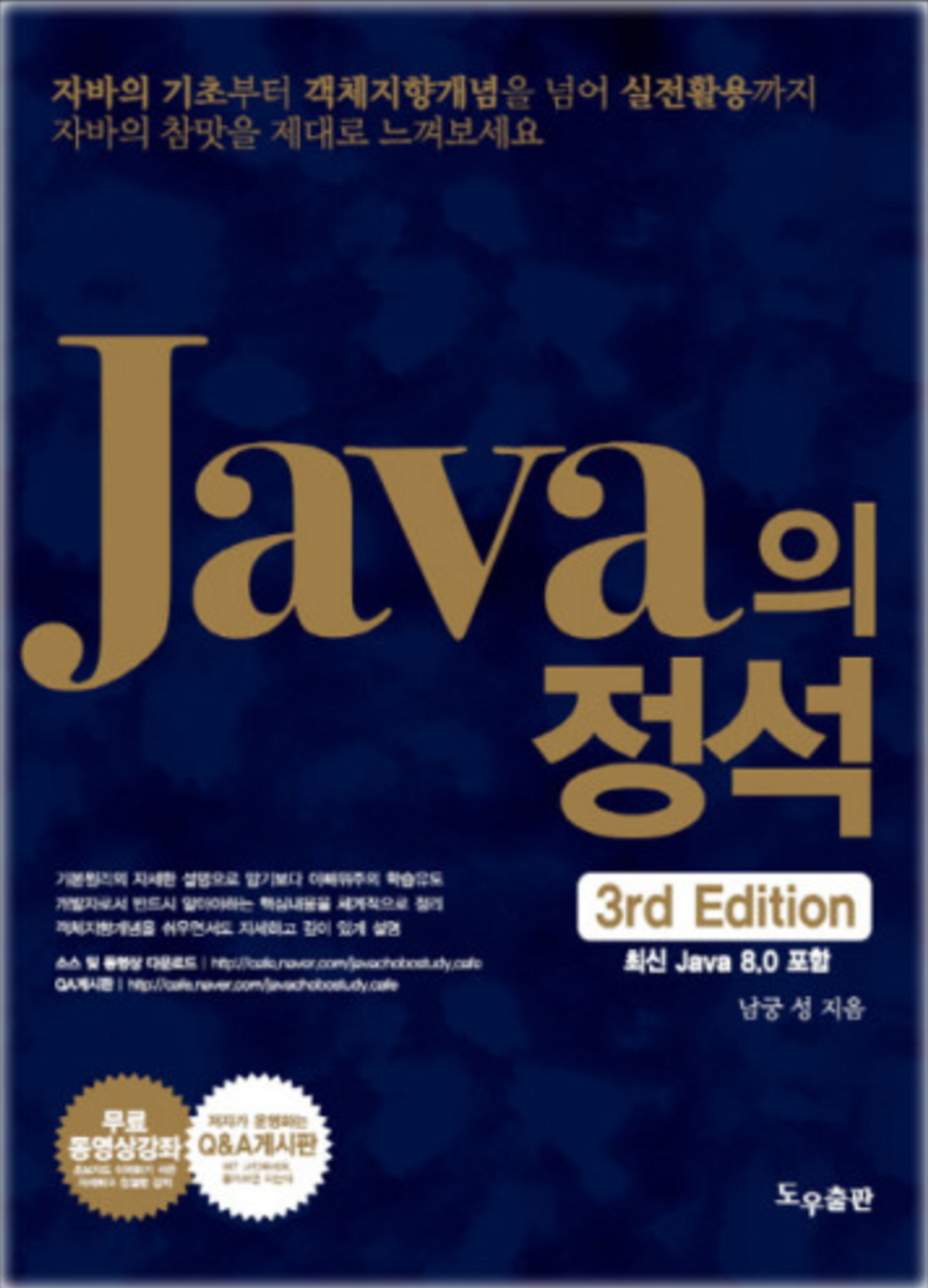4. 비교 연산자
비교 연산자도 이항 연산자이므로 연산을 수행하기 전에 형변환을 통해 두 피연산자의 타입을 같게 맞춘 다음 비교 실시
- [예제] 비교 연산자 자동 형변환ex-2) ‘0’ == 0 → 48 == 0 → falseex-4) ‘A’ > ‘B’ → 65 > 66 → false
- ex-5) ‘A’ + 1 != ‘B’ → 66 != 66 → false
- ex-3) ‘A’ == 65 → 65 == 65 → true
- ex-1) 10 == 10.0f → 10.0f == 10.0f → true
4.1 서로 다른 타입의 비교 연산
- [예제] 10.0 == 10.0f ? , 0.1 == 0.1f?
public class _14_ComparisonOperator {
public static void main(String[] args) {
float f = 0.1f;
double d = 0.1;
double d2 = (double)f;
System.out.printf("10.0==10.0f %b%n", 10.0==10.0f); // 10.0==10.0f true
System.out.printf(" 0.1== 0.1f %b%n", 0.1==0.1f); // 0.1==0.1f
System.out.printf("f = %19.17f%n", f);
System.out.printf("d = %19.17f%n", d);
System.out.printf("d2 = %19.17f%n", d2);
}
}
// 결과
10.0==10.0f true
0.1== 0.1f false
f = 0.10000000149011612
d = 0.10000000000000000
d2 = 0.10000000149011612
‘10.0==10.0f’ → true, ‘0.1==0.1f’ → false 인 이유?
→ 10.0f 는 오차없이 저장할 수 있는 값이기에 double 형태로 변환하여도 그대로 10.0
→ 0.1f 는 저장할 때 2진수로 변환하는 과정에서 오차가 발생. double 타입의 상수인 0.1도 저장하는 과정에서 오차가 발생하지만, float 타입의 리터럴인 0.1f보다 적은 오차로 저장된다.
float f = 0.1f; // f에 0.10000000149011612 로 저장된다.
double d = 0.1 ; // d에 0.10000000000000000 로 저장된다.
float 타입의 값을 double로 형변환하면, 부호와 지수는 달라지지 않고 그저 가수의 빈자리를 0으로 채울 뿐
→ 0.1f를 double로 형변환해도 그 값은 전혀 달라지지 않음
→ float 타입의 값을 정밀도가 더 높은 double 타입으로 형변환했다고 해서 오차가 적어지지 않는다!
- 식 ‘d==f’가 연산되는 과정
d == f
→ d == (double) f
→ 0.10000000000000000 == (double) 0.10000000149011612 f
→ false
4.2 문자열의 비교
- 두 문자열을 비교할 때는 equals() 사용
- [예제] 문자열의 비교; equals()
public class _15_StringComparison {
public static void main(String[] args) {
String str1 = "abc";
String str2 = new String("abc");
System.out.printf("\\"abc\\"==\\"abc\\" ? %b%n", "abc"=="abc");
System.out.printf(" str1==\\"abc\\" ? %b%n", str1=="abc");
System.out.printf(" str2==\\"abc\\" ? %b%n", str2=="abc");
System.out.printf("str1.equals(\\"abc\\") ? %b%n", str1.equals("abc"));
System.out.printf("str2.equals(\\"abc\\") ? %b%n", str2.equals("abc"));
System.out.printf("str2.equals(\\"ABC\\") ? %b%n", str2.equals("ABC"));
System.out.printf("str2.equalsIgnoreCase(\\"ABC\\") ? %b%n", str2.equalsIgnoreCase("ABC"));
}
}
// 결과
public class _15_StringComparison {
public static void main(String[] args) {
String str1 = "abc";
String str2 = new String("abc");
System.out.printf("\\"abc\\"==\\"abc\\" ? %b%n", "abc"=="abc");
System.out.printf(" str1==\\"abc\\" ? %b%n", str1=="abc");
System.out.printf(" str2==\\"abc\\" ? %b%n", str2=="abc");
System.out.printf("str1.equals(\\"abc\\") ? %b%n", str1.equals("abc"));
System.out.printf("str2.equals(\\"abc\\") ? %b%n", str2.equals("abc"));
System.out.printf("str2.equals(\\"ABC\\") ? %b%n", str2.equals("ABC"));
System.out.printf("str2.equalsIgnoreCase(\\"ABC\\") ? %b%n", str2.equalsIgnoreCase("ABC"));
}
}
str2와 “abc”의 내용이 같은데도 ‘==’로 비교하면 false의 결과를 얻음
→ 내용은 같지만 서로 다른 객체이기 때문!
→ equals()는 객체가 달라도 내용이 같으면 true 반환 → 문자열 비교할 때는 항상 equals()를 사용!
대소문자 구별하지 않고 비교할 때는 equalsIgnoreCase() 사용
'Java > Java의 정석' 카테고리의 다른 글
| [Java의 정석/2-6] 그 외의 연산자 (0) | 2023.03.15 |
|---|---|
| [Java의 정석/2-5] 논리 연산자 (0) | 2023.03.15 |
| [Java의 정석/2-2,3] 단항 연산자와 산술 연산자 (0) | 2023.03.07 |
| [Java의 정석/2-1] 연산자(Operator) (1) | 2023.03.05 |
| [Java의 정석/1-5] 형변환(Casting) (0) | 2023.03.05 |